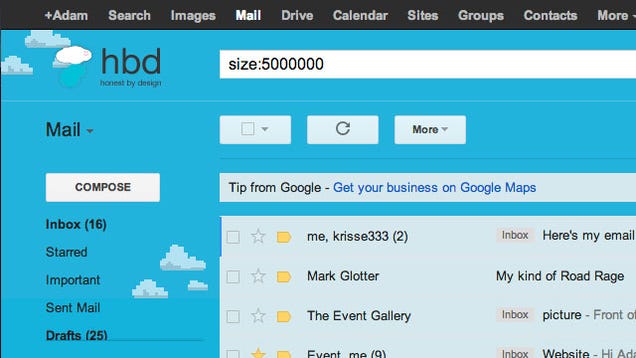This may come as a surprise, but Google is known for its search capabilities and offers many useful search shortcuts. It's no wonder that Gmail does the same. Network administrator Josh Gilmour points out on his blog that if you're low on space in your Gmail account, one easy way to fix it is to search by message size.
Searching by size is very simple. You just type size: and then the minimum number of you want each message to be. For example, you'd type size:1000000 for messages greater than 1MB. Here are a few more examples, and you can click each link to see the results in your inbox immediately:
- Search for attachments greater than 5MB (size:5000000)
- Search for attachments greater than 25MB (size:25000000)
- Search for attachments greater than 100MB (size:100000000)
Pretty useful for clearing things out.