Foxmarks is an add-on for the Mozilla Firefox web browser. It lets you view and manage your browser bookmarks through multiple computers and access them online from any remote computer. Foxmarks is recommended by Firefox and is easy to install and configure.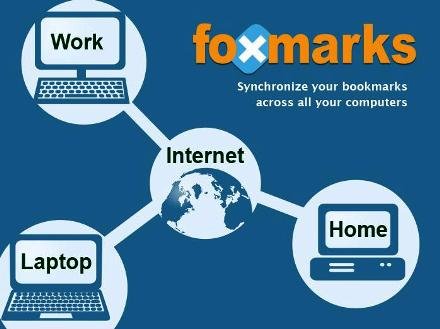
If you use Firefox on more than one computer, you’ll want Foxmarks. Install Foxmarks on each computer, and it will work silently in the background to keep your bookmarks synchronized. You can also log in to Foxmarks site to manage your bookmarks from any computer.
Download Foxmarks Bookmark Synchronizer
and follow the easy installation process in firefox!!
When you install this extension, it automatically starts the wizard and asks you to create a new account or login to an existing account. If you already have an account and want to use your bookmarks on a new machine, then just login to your account and it’ll synchronize all your bookmarks.
If you are using Foxmarks for first time, then create a new account and it’ll synchronize your bookmarks and will store them on its server so that you can use them on other machines.
You can also set Foxmarks to store your bookmarks on your own ftp site.
Its totally safe extension and works like a charm. You don’t need to worry about firefox crash, loosing bookmarks, etc.
Friday, September 26, 2008
How to Sync Firefox Bookmarks with Foxmarks Bookmark Synchronizer
Subscribe to:
Post Comments (Atom)
1 comment:
ESCO I don't think this is usefull most people barely use bookmarks I guess that is why bookmarks are not a big thing in Chrome.
Post a Comment