Test if hibernate works
Before getting started, press Ctrl+ALt+T on your keyboard to open the terminal. When it opens, run:
sudo pm-hibernate
Enable Hibernate in System Tray Menu:The indicator-session was updated to use logind instead of upower. Hibernate is disabled by default in both upower and logind.To re-enable hibernate, run the commands below one by one to edit the config file:sudo -i cd /var/lib/polkit-1/localauthority/50-local.d/ gedit com.ubuntu.enable-hibernate.pklaTips: if the config file does not work for you, try another one by changing /var/lib to /etc in the code.Copy and paste below lines into the file and save it.[Re-enable hibernate by default in upower] Identity=unix-user:* Action=org.freedesktop.upower.hibernate ResultActive=yes[Re-enable hibernate by default in logind] Identity=unix-user:* Action=org.freedesktop.login1.hibernate ResultActive=yesRestart your computer and done.To Modify Options for Power Buttongsettings set org.gnome.settings-daemon.plugins.power button-power 'hibernate'If you want to see your settings first, try this:gsettings list-recursively org.gnome.settings-daemon.plugins.power
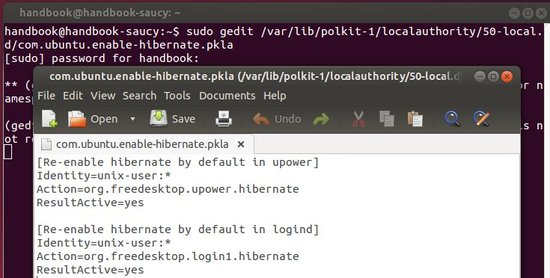
No comments:
Post a Comment