Many people familiar with prior versions of Windows are curious what happened to the built-in Administrator account that was always created by default. Does this account still exist, and how can you access it?
The account is created in Windows 7 or Vista, but since it’s not enabled you can’t use it. If you are troubleshooting something that needs to run as administrator, you can enable it with a simple command.
Note: You really shouldn’t use this account for anything other than troubleshooting. In fact, you probably shouldn’t use it at all.
Enable Built-in Administrator Account
First you’ll need to open a command prompt in administrator mode by right-clicking and choosing “Run as administrator” (or use the Ctrl+Shift+Enter shortcut from the search box)
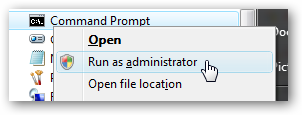
Now type the following command:
net user administrator /active:yes

You should see a message that the command completed successfully. Log out, and you’ll now see the Administrator account as a choice. (Note that the screenshots are from Vista, but this works on Windows 7)
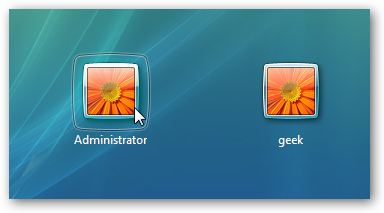
You’ll note that there’s no password for this account, so if you want to leave it enabled you should change the password.
Disable Built-in Administrator Account
Make sure you are logged on as your regular user account, and then open an administrator mode command prompt as above. Type the following command:
net user administrator /active:no

The administrator account will now be disabled, and shouldn’t show up on the login screen anymore.
1 comment:
[url=http://seo-progon.info/]Seo-Progon.Info[/url] - сайт автономного прогона в форумы, блоги, гостевые, соц. закладки, каталоги статей, каталоги сайтов. Система содержит в себе ряд уникальных особенностей: простота и функциональность, доступная цена, отличная эффективность регистрации и регулярно обновляемые базы.
Что мы даем:
- Постинг на русскоязычных форумах.
- Постинг по англоязычных форумах.
- Постинг по профилям русскоязычных и англоязычных форумов.
- Постинг по блогах.
- Постинг по гостевым книгам.
- Постинг в WIKI.
- Регистрация на каталагах сайтов.
- Регистрация в каталогах статей.
Основные функции системы:
1. Автоматизированная служба рассылки.
2. Удобный и простой генератор описаний.
3. Постоянно обновляемые базы.
Расширеные функции сайта:
1. Бесплатное добавление в поисковые системы.
2. Автоматический прием платежей.
3. Отчеты о выполненном постинге.
4. Выгодная партнерская программа .
[url=http://seo-progon.info/]Seo-Progon.Info[/url]
Post a Comment